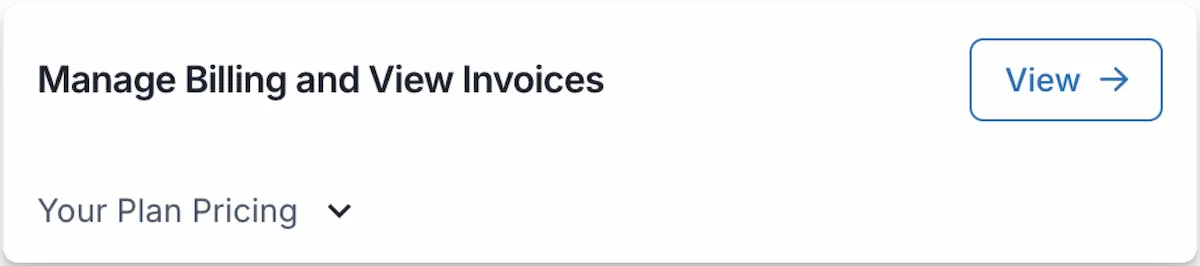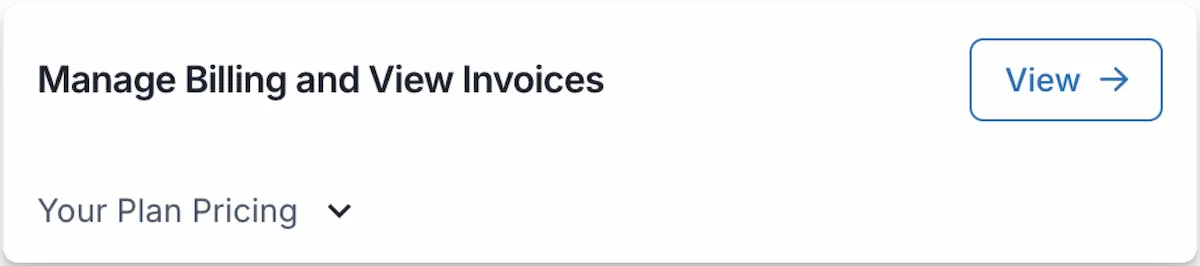You can access your invoices in the Dashboard Account page.
If you have a paid account, please go to the dashboard, switch to your Primary Profile if you have a business plan in “User Profiles” page, and go to the “Account” page.
On the Account page click “View ->” to access your past invoices, see your upcoming invoice, update your tax ID for future invoices, or update your billing details.
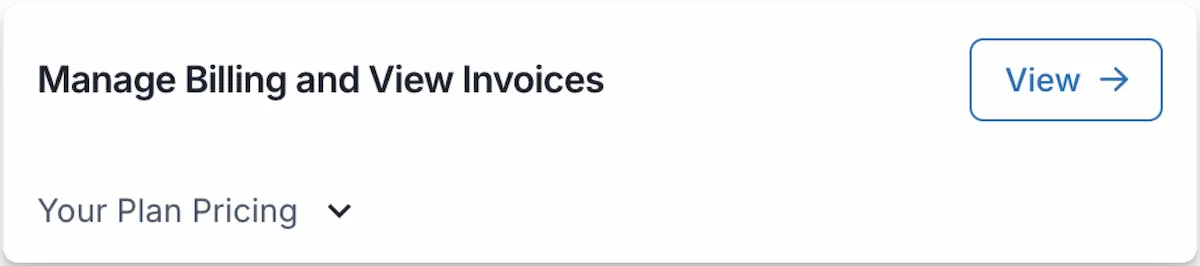
Due to audit compliance requirements, our payment provider does not allow modifications to invoices that have already been completed and processed.Any changes to your billing details will be reflected on your next invoice.