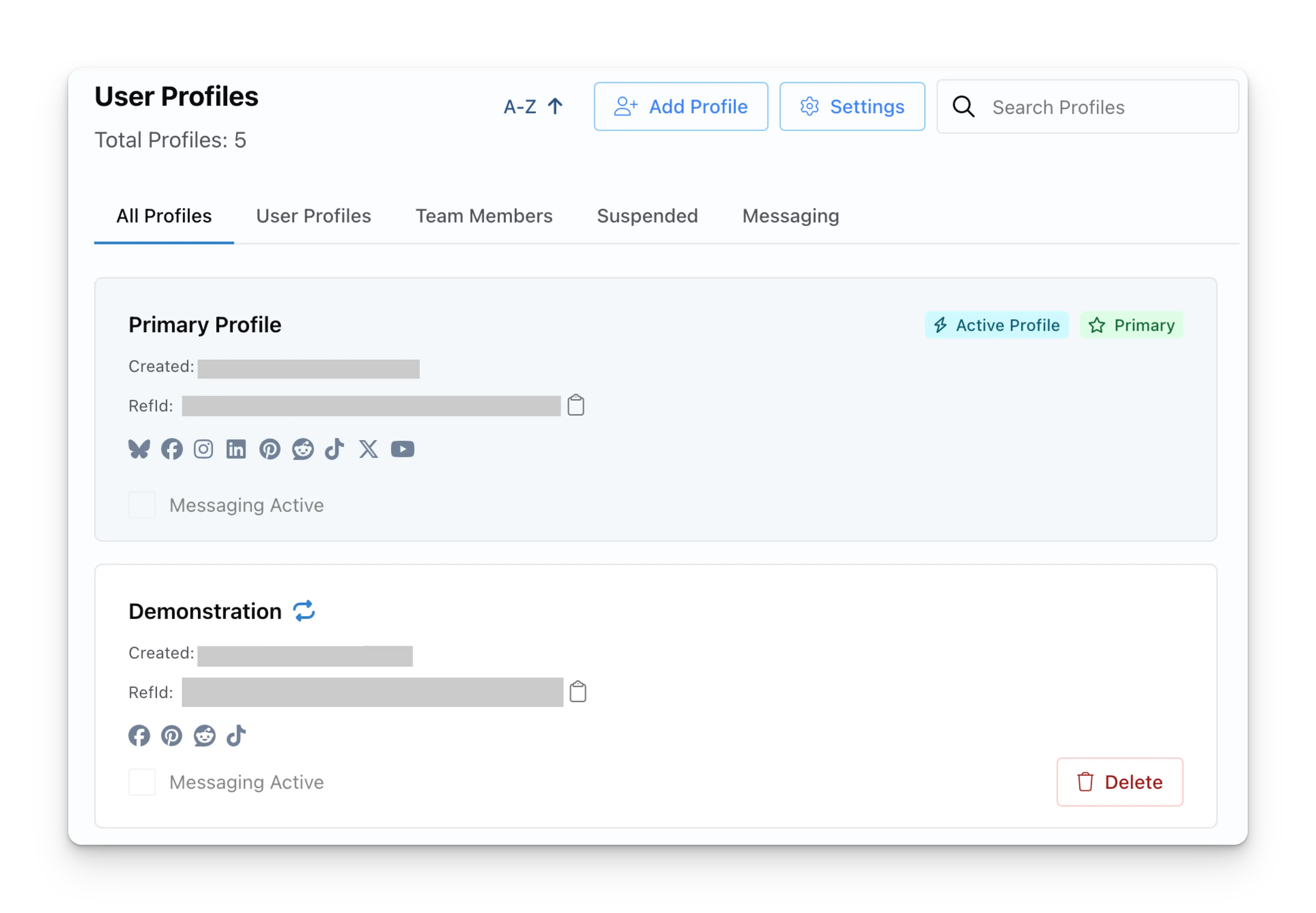refId for a user profile.
Background
During user profile creation, you will receive four fields in the response:refId and profileKey in your
system. The profileKey is used to make API requests for a specific user
profile while the refId is how Ayrshare refers to that user profile during API
calls.
RefId Retrieval
There are a couple ways to retrieve therefId for your user profiles.
-
Use the Get User Profiles endpoint to get all
user profiles associated with the primary profile. Filter through each returned
profile to find the
refIdassociated with the title provided during user profile creation. (Note: TheprofileKeyfor each user profile is not returned from this endpoint, so you can’t associate therefIdagainst an existingprofileKey). -
Navigate to the User Profiles page in the Ayrshare dashboard. Scroll through
or search for the relevant user profile. You’ll be able to view the
refIdfor the user profile here.