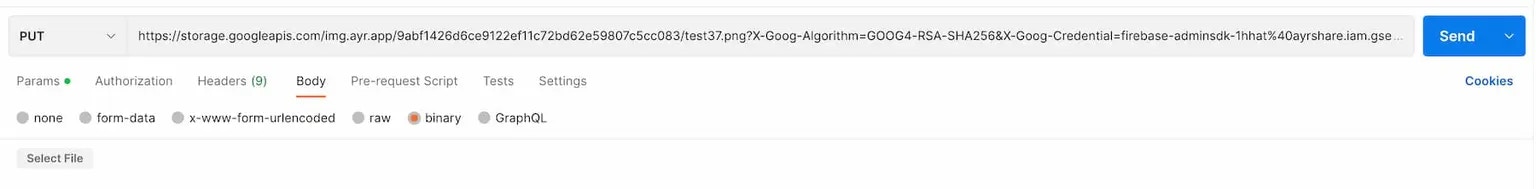Media
Upload Large Media Files
For file uploads greater than 10 MB, obtain a presigned URL to upload a file
GET
Available on plan.
- Maximum file upload size 5 GB.
- Upload presigned URL valid for 30 minutes after being generated.
- Access URL available for 30 days after uploaded. All published posts are unaffected at the social networks. Scheduled posts beyond that time frame will result in errors at time of publishing.
Header Parameters
Query Parameters
If the contentType is not present, then a full file name with extension is required.Name of the file to be uploaded. Must include an extension such as .png, .jpg, .mov, .mp4, etc.
The content-type of the media being uploaded. Valid formats include:
mp4, mov, png, jpg, or jpeg.For example, if the file is a Quicktime .mov file, then the contentType should be mov.If not present, application/octet-stream will be used.Response Details
accessUrlis the URL to access the media file after upload.contentTypeis the content-type set for the media being upload. Use this in the Content-Type header when uploading the media.uploadUrlis the URL used to PUT the media file. Please see below.
Additional Endpoint Examples
The process to upload larger files:- Obtain an
uploadURLandaccessURLvia the/media/uploadUrlendpoint. Please see above. - Upload the file via a PUT with Content-Type set to the returned
contentType. - Upload the media by using the
--upload-filewith a media file and theuploadUrl. - On a successful upload, a
200response will be returned. - After uploading the media file, POST to the
/postendpoint with theaccessUrlin themediaUrlsbody parameter. - The presigned upload URL may only be uploaded to once. If you sent a bad file you must create a new upload URL. No error response will occur if the file is not successfully uploaded. See below of verifying the URL exists.
contentType set when creating the uploadUrl matches the Content-Type and the file type when PUTing the file.
For example, if you set the contentType to “image/png” when creating the uploadUrl, be sure to set the Content-Type: image/png and the uploaded file ends in .png.
On a successful upload, a 200 response will be returned.
Example Upload File Binary in Node.js
Here is an example of uploading a binary media file using Node with JavaScript:Example Upload Binary File in Postman
You may also use Postman to upload the binary file to theuploadUrl.
In Postman:
- Select the HTTP Method
PUT. - Paste your
uploadUrlin the url field. Note, the url will expire after an hour and may only be used once. If you make a call and it fails, you must regenerate theuploadUrl. - In Headers set the
Content-Typeto be the content type returned in the /uploadUrl endpoint. For example:Content-Type: image/png. - Select Body -> binary and select the file to upload.
- Press Send.
- Important: No return response will occur, so you should check if the upload was successful by opening the
accessUrlreturned from the /uploadUrl endpoint in a browser. You may also use the verify URL endpoint.