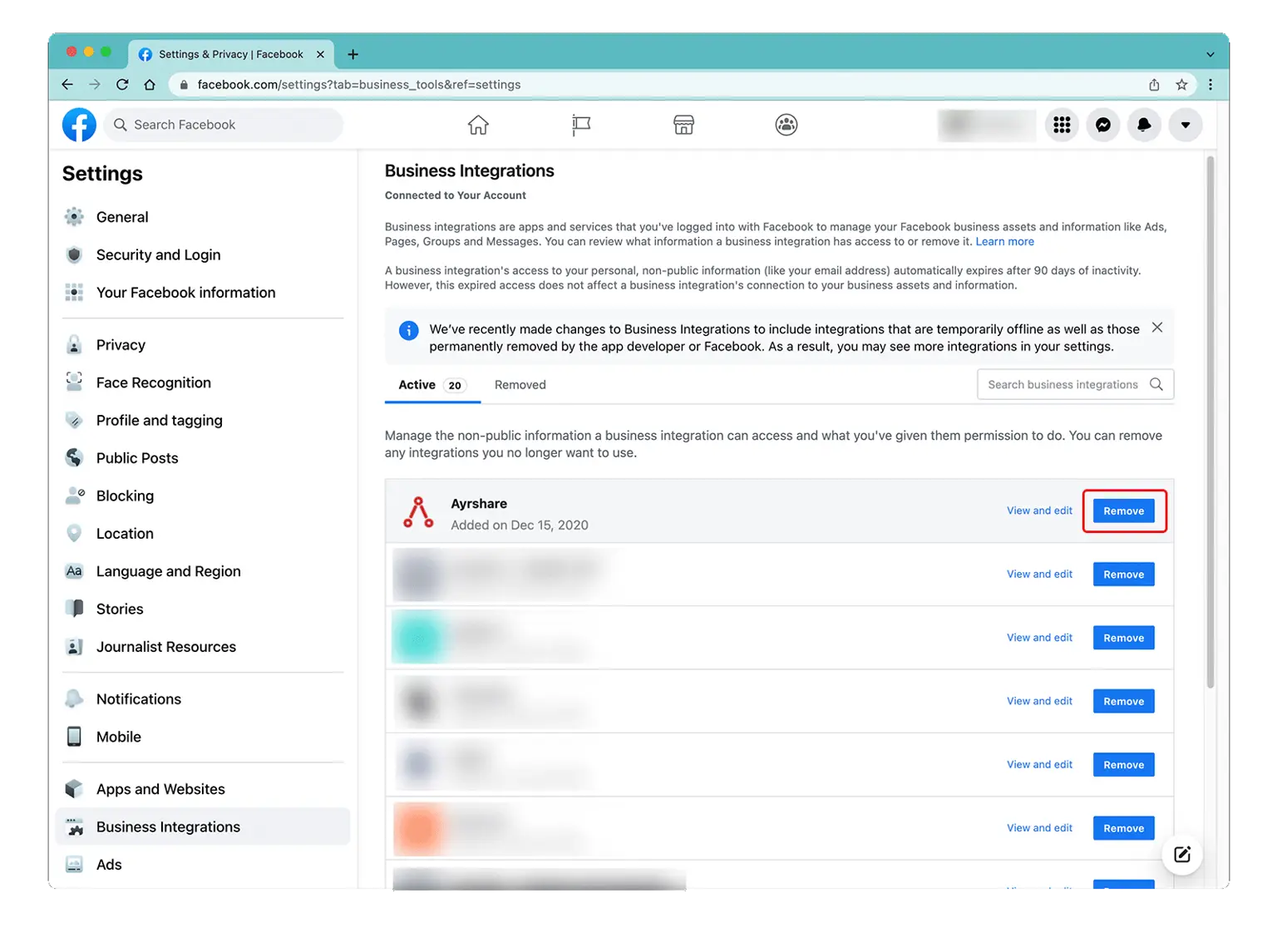Facebook Business Admin Settings
Facebook Settings & Privacy
Click here for a direct link to the Facebook Setting & Privacy page.
Edit Facebook Permissions
On the Business Integration page, click the Ayrshare App and choose “View and Edit”.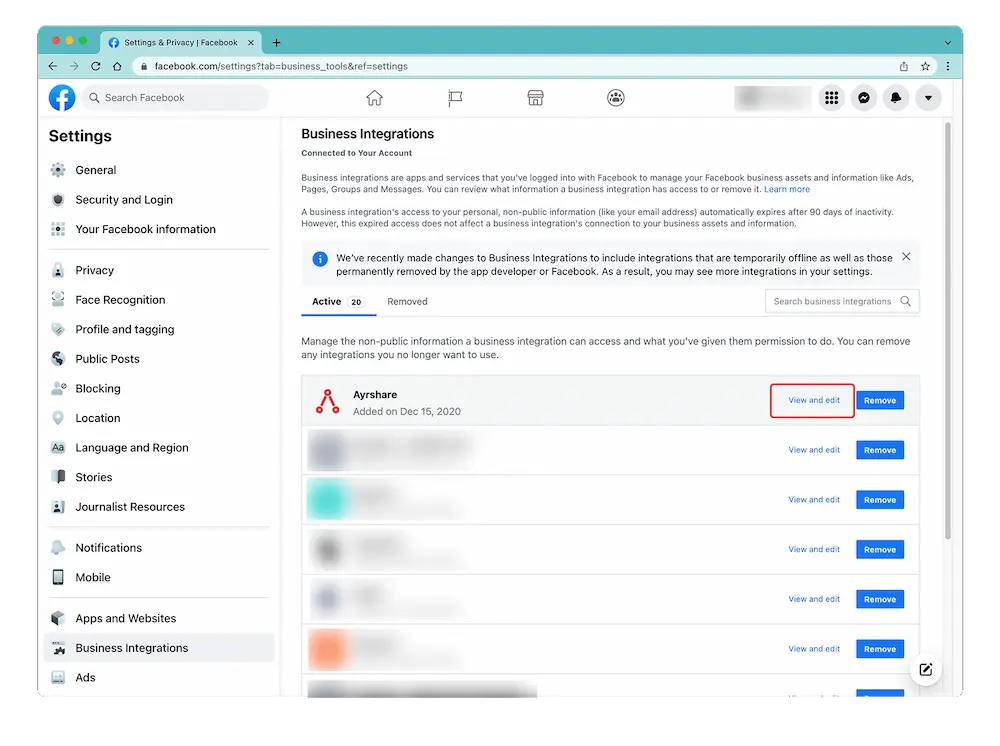
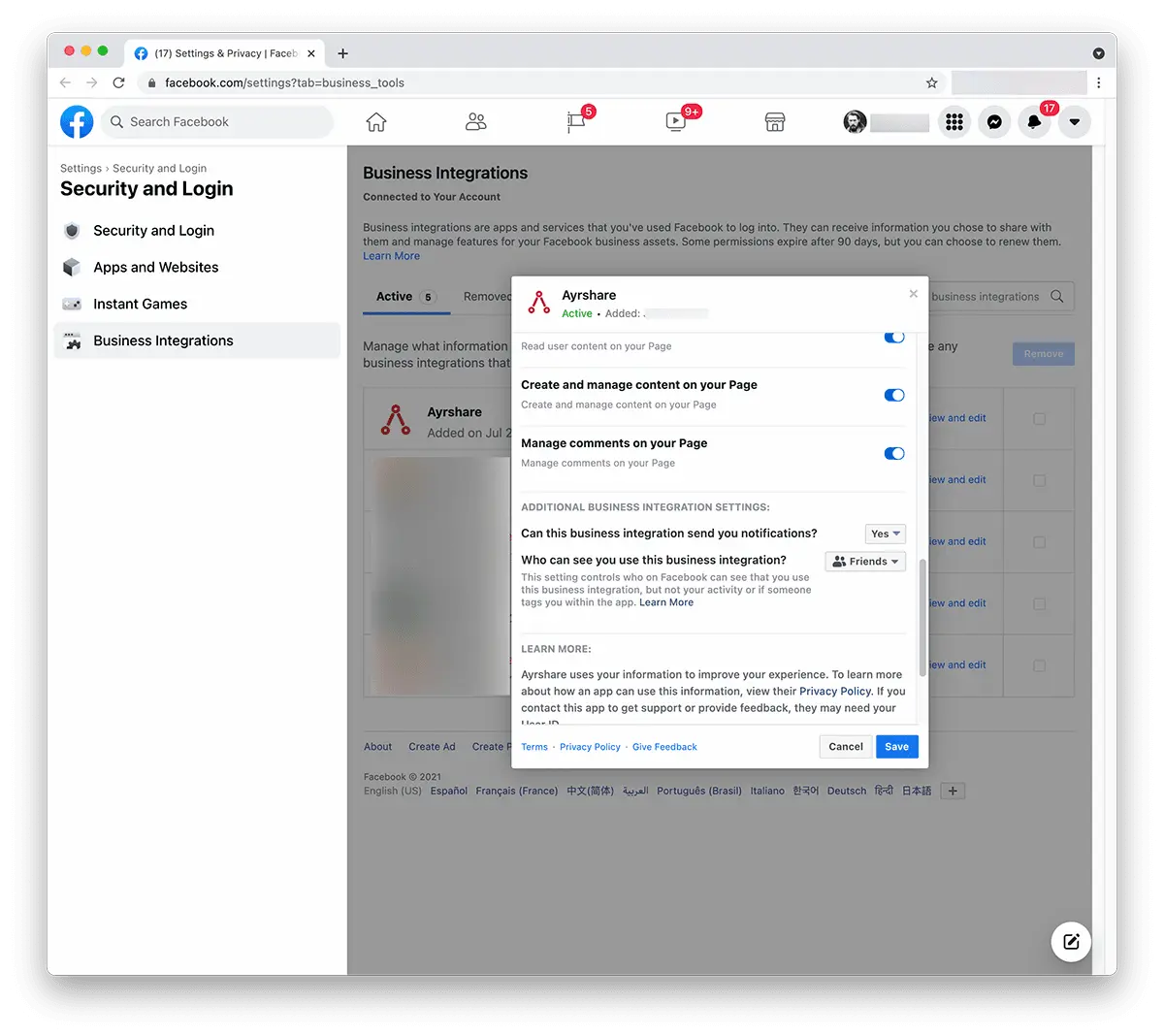
Still Having Issue with Facebook Permissions?
If the issue still persists, please go back into the Facebook admin settings under Business Integration and “Remove” the Ayrshare app. Go back into the Ayrshare Dashboard unlink and relink Facebook.